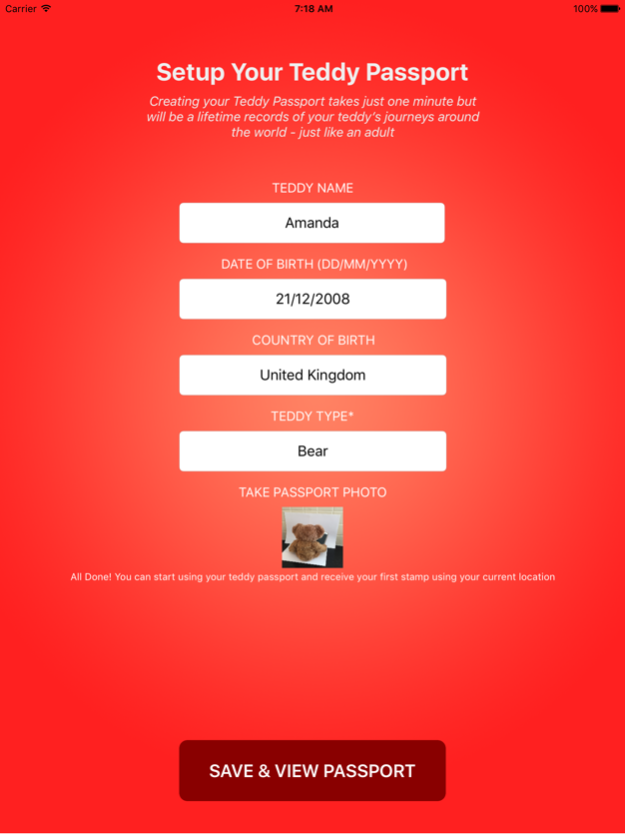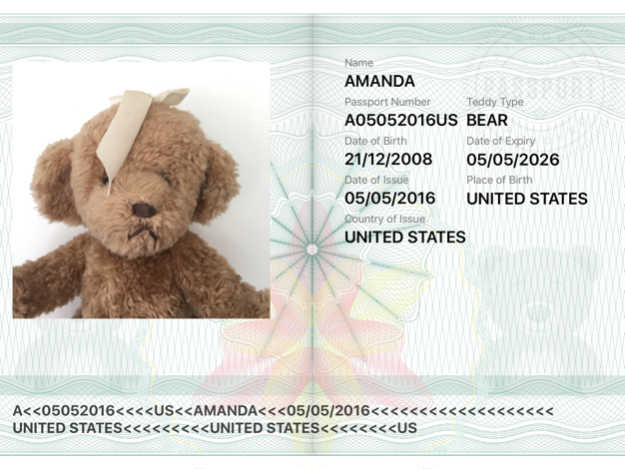Teddy Bear Passport / Travel Photo Card ID Maker with Travel Stamps 1.1.57
Paid Version
Publisher Description
A fun passport / travel ID maker for teddy bears on iPhones & iPads that stamps all kinds of teddy trips, whether a family visit just a mile from home or to a city on holiday miles away.
-
Use Teddy Passport / Travel ID Card maker to build a personalised passport for your travelling teddy bear or toy with travel pages for stamping trips within the United States plus all international travels with city & country with just a screen tap!
To create your Teddy Bear Passport, simply enter the teddy or toy's name, date of birth, type and take a passport photo using your iPhone / iPad camera to create an authentic looking passport unique to your teddy.
Whether going to a hotel for the weekend, visiting your local tourist attraction, going to a neighbouring state for a family event or the start of your holiday in airport passport control, Teddy Bear Passport will allow children to automatically stamp city / country / date at the tap of the screen whether travelling one mile away or a thousand.
With 16 stamp pages and space for 6 stamps per page, you can record years of teddy travels which can be revisited time and time.
The Teddy Passport App works using GPS or data when available, so you can collect local stamps easily and precisely. When travelling without data roaming or WIFI, the app uses mobile carrier code to work out the country you are in to create a stamp, so you don’t incur international data charges.
Please note that if you do not have WIFI or 3G/4G connection on your iPad, the passport will not be able to automatically detect your location to create a country / city stamp.
FEATURES
Easy-to-use:
Setup of teddy’s details & passport photo takes less than 1 minute
Local travel recording:
Uses GPS for precisely stamp city & country for day-trips & staycations
Beautiful design:
Realistic passport design with teddy focused detailing
Smart stamping:
Automatic checks to stop same location being stamped on same day
Works without data roaming
Country stamps are created using network info rather than Internet
Tactile interface
The ‘real page flip’ action makes the app feels like a real passport
16 stamp-able pages:
Record up to 96 journeys
May 13, 2016
Version 1.1.57
This app has been updated by Apple to display the Apple Watch app icon.
This fun Teddy Bear Passport / Travel Photo ID maker also allows automatic travel stamps for teddybears on iPhones & iPads. Children can stamp all kinds of teddy trips, whether a family visit just a mile from home or places on holiday miles away and is now available in English, Spanish, German & Finnish languages.
About Teddy Bear Passport / Travel Photo Card ID Maker with Travel Stamps
Teddy Bear Passport / Travel Photo Card ID Maker with Travel Stamps is a paid app for iOS published in the Recreation list of apps, part of Home & Hobby.
The company that develops Teddy Bear Passport / Travel Photo Card ID Maker with Travel Stamps is E-creation Limited. The latest version released by its developer is 1.1.57.
To install Teddy Bear Passport / Travel Photo Card ID Maker with Travel Stamps on your iOS device, just click the green Continue To App button above to start the installation process. The app is listed on our website since 2016-05-13 and was downloaded 0 times. We have already checked if the download link is safe, however for your own protection we recommend that you scan the downloaded app with your antivirus. Your antivirus may detect the Teddy Bear Passport / Travel Photo Card ID Maker with Travel Stamps as malware if the download link is broken.
How to install Teddy Bear Passport / Travel Photo Card ID Maker with Travel Stamps on your iOS device:
- Click on the Continue To App button on our website. This will redirect you to the App Store.
- Once the Teddy Bear Passport / Travel Photo Card ID Maker with Travel Stamps is shown in the iTunes listing of your iOS device, you can start its download and installation. Tap on the GET button to the right of the app to start downloading it.
- If you are not logged-in the iOS appstore app, you'll be prompted for your your Apple ID and/or password.
- After Teddy Bear Passport / Travel Photo Card ID Maker with Travel Stamps is downloaded, you'll see an INSTALL button to the right. Tap on it to start the actual installation of the iOS app.
- Once installation is finished you can tap on the OPEN button to start it. Its icon will also be added to your device home screen.